You’ve asked for it and we created it.
Now, you can turn some reports and notifications on or off by assigning or removing contact information.
The newest report notification options are:
- End of Day Report
- Credit Card Expires Soon
- Profit Generator (PG) Sign Ups
Assign these reports by clicking the ‘Settings’ icon then selecting Notifications. Click the report you want to assign. Then simply enter the email address you would like to receive the report. If SMS notifications are available, you can also assign cell phone numbers as well.
If you don’t have access to the Settings option, please check with your business admin.
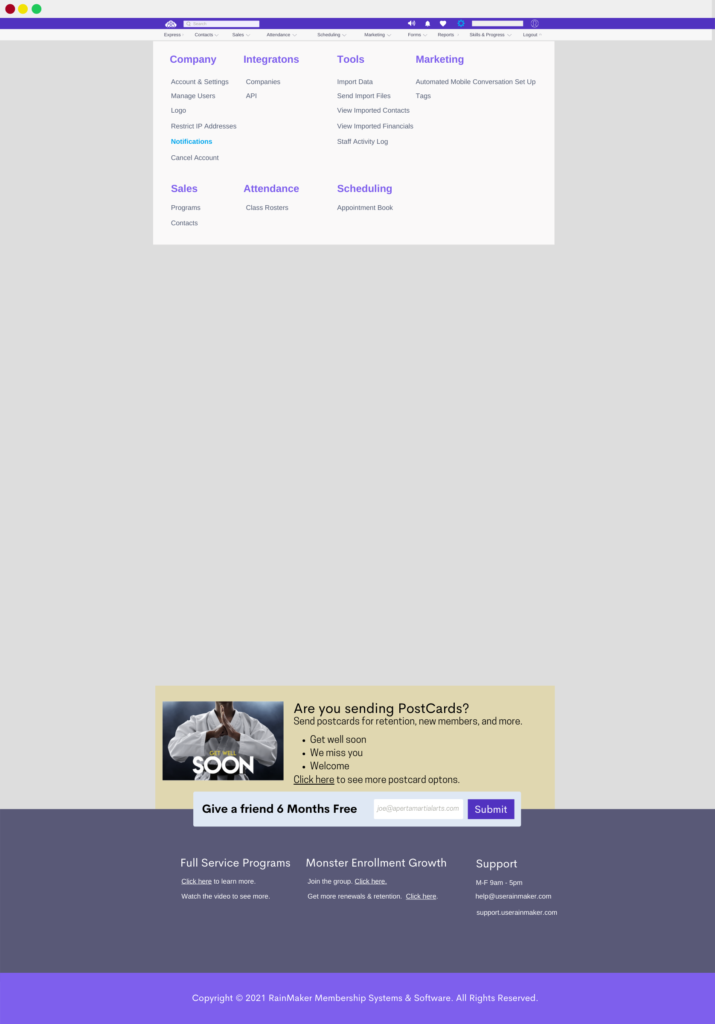
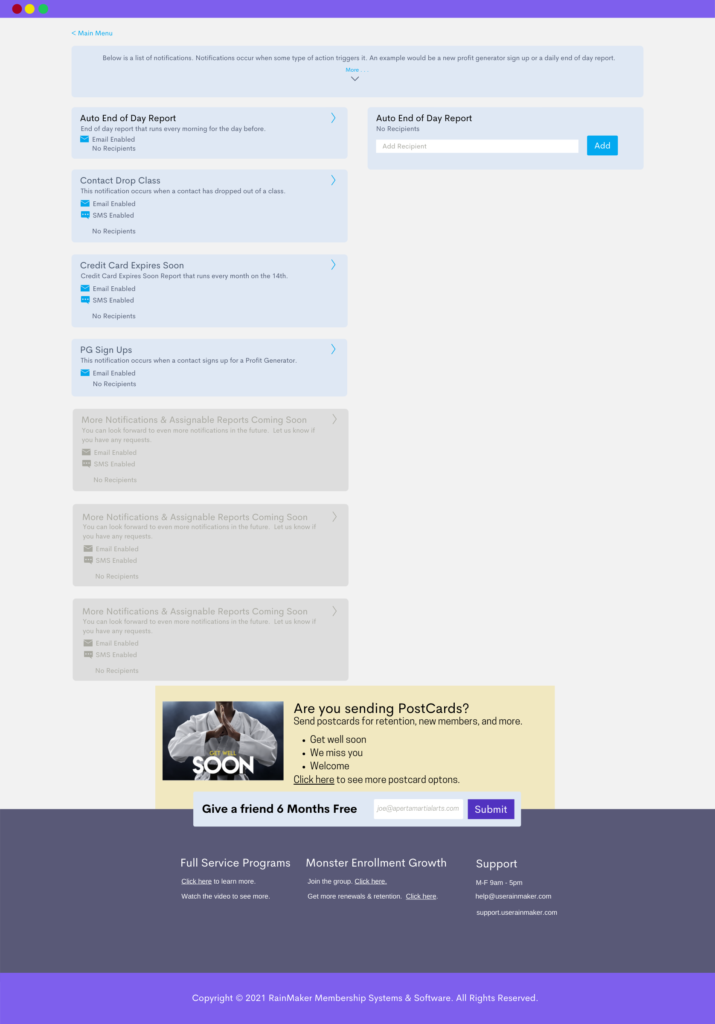
Solution: Profit Generator Set Up – Remove Header/Footer links if no header and/or footer has been uploaded.
Performance: Report – Imported Programs
Solution: Setting second billing date on 2x a month frequency to take payment on imported programs.