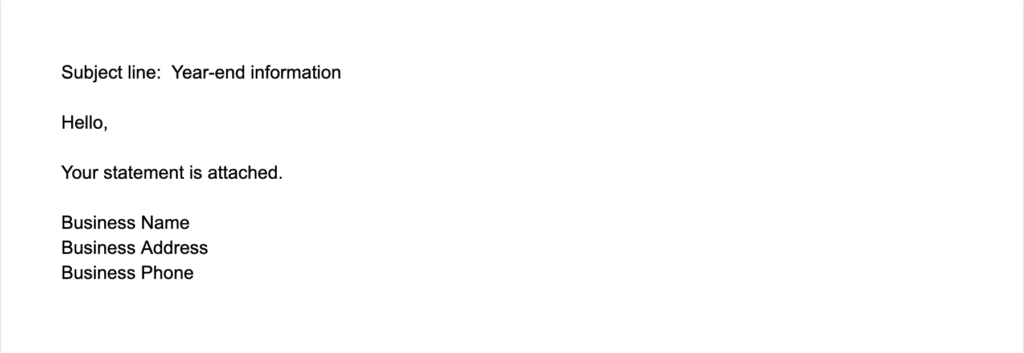Do you give out reports for members to write off their tuition?
Probably so, especially if you run an after-school program.
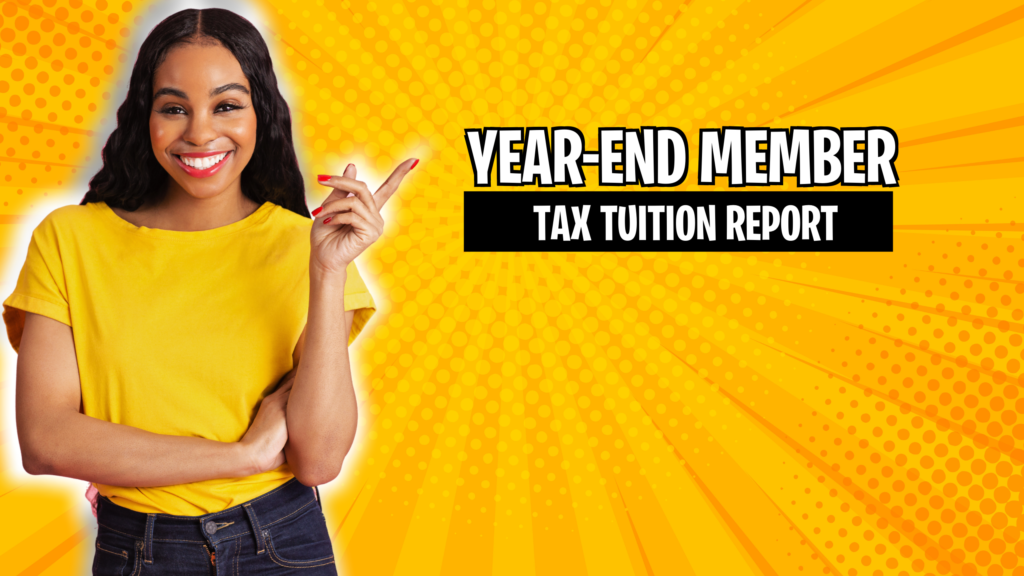
Go to Reports > Financial > Select ‘Year-End Tax Statement’ and make your selections including tax year.
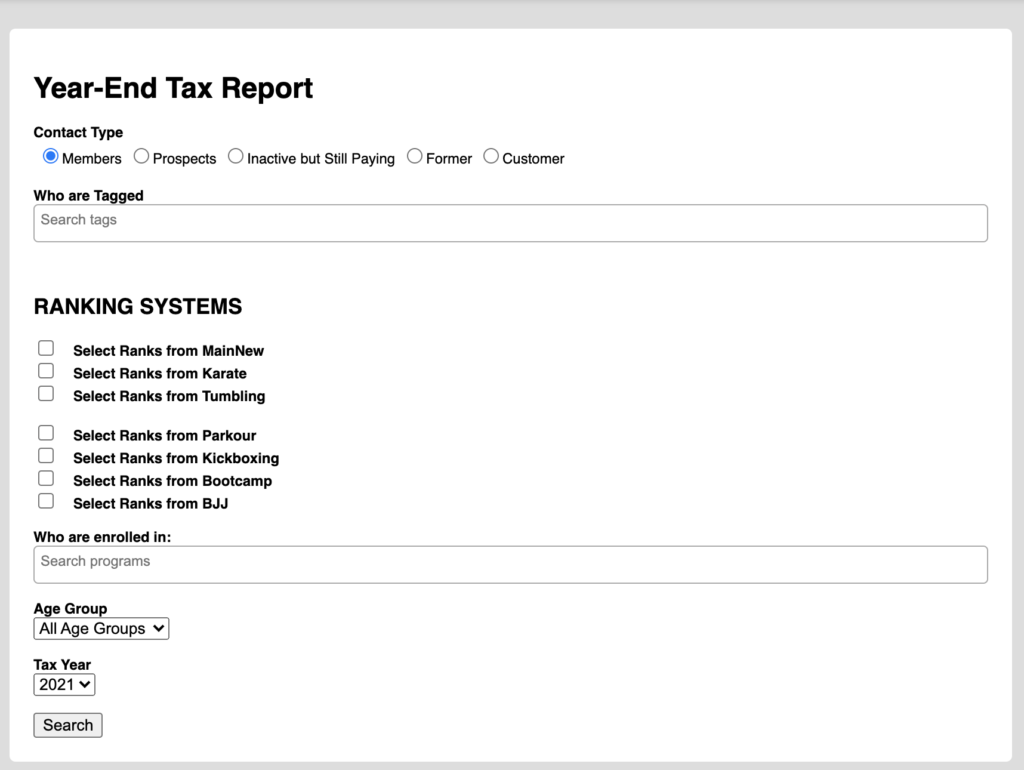
Select the contacts for which you wish to create a report . Then select ‘Create Report’.
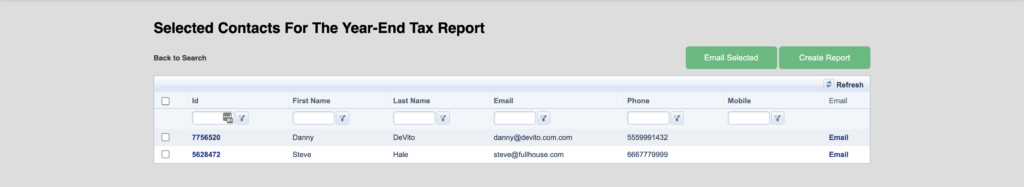
The reports will be created as PDF documents to be printed.

You can also select ‘Email Selected’ and RainMaker will send the report attached to an email that will include your information, like below.